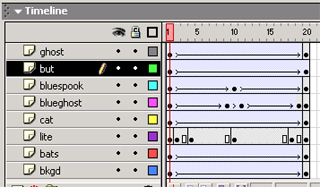|
The instance of the ghost has some
Actions associated with it . The following code has been generated
using the Actions panel and following the tutorial instructions:
******************
This script executes when the movie is loaded. It
attaches the Ghost image to the regular cursor using the startDrag
property.
onClipEvent(load) {
startDrag(this,true);
}
Via the tutorial, I was able to make the appropriate entries in
the Action panel and this script was generated for me. Per the
tutorial, I specified GetProperty(_x,_y) in the Target field
and checked Lock Mouse to center box.
The action and property panels in Flash MX are completely different from Flash 5. |
I created 5 invisible buttons to handle the mouse click events that
cause each apparition to appear and disappear. All
the
buttons exist on a single separate layer. The ActionScript for the buttons is
below: Each button has this script with the highlighted "button
name" different for each occurrence. (I gave each button the same
name as the apparition layer name)
****************
This script makes the movie clip
(apparition) visible or invisible on a mouse click
on (release) {
if (getProperty(blueghost,_visible)) {
setProperty(blueghost,_visible,false);
} else {
setProperty(blueghost,_visible,true);
}
}
I used Expert mode in the Action panel to develop this script. I
needed to know the current state of the apparition's (movie clip) visibility (getProperty
_visible - returns a true or false) to determine which action to take,
on or off (setProperty _visible - set to true or false).
Get and Set are basic concepts in Javascript and C++ and
function the same here in Actionscript.
|
Each movie clip (the 5 apparitions) exists on a separate layer
and has the following Actionscript attached to it.
****************
This script causes the Ghost Cursor to dim when over a button.
on (rollOver) {
setProperty(ghost,_alpha,25);
}
on (rollOut) {
setProperty(ghost,_alpha,100);
}
Again I used Expert mode and used the _alpha property to set the
objects opacity. I reduced it to 25% when the ghost is over a button
and it returns to 100% when it's not.
|