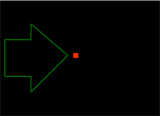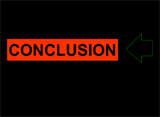This assignment required rotating and scaling 2 or more objects at once. I tried to replicated this assignment as it appeared in the tutorial example provided.
There are three layers corresponding to the three 'instances' on the screen. Each has an animation associated with it: the arrow rotates, moves from the left to the right, and shrinks, the orange box scales up and the text, CONCLUSION, also increases in scale.
In addition, I added an invisible button and a spooky laugh.
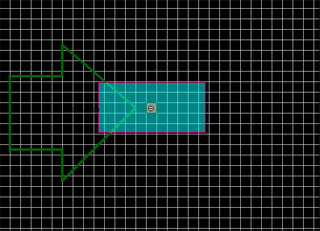
The Play button trigger area is the blue
rectangle
over the center of the image.
Buttons have there own timeline composed of four frames: Up, Over, Down,
and Hit.
This button has an Action assigned when it's clicked (the Hit Timeline)
which is to, starting at frame 1, play the movie and the sound. I am
using an invisible button, i.e. it does not have a graphic linked to it.
The ActionScript that runs when the mouse button is released (clicked) is
below:
on (release) {
gotoAndPlay(1);
}
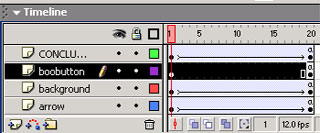
Each object occurs on it's own layer.
ActionScript associated with Keyframes
There are keyframes at both the beginning and end of the timeline. The
STOP Action is applied to the last frame to stop the movie from playing.
If you viewed the ActionScript in the Action Panel for Frame 20 of each
object, it would appear as below:
stop();
The Flash Library contents below shows the objects/symbols created to
trigger
the play and sound events.

|
Keyframe 1
|
Keyframe 6
|
|
Keyframe 13
|
Keyframe 20
|