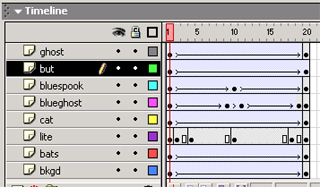|
Flash is indeed a more efficient animation file builder.
The Flash Movie files are Vector graphic files. An AVI file is a
Raster graphic file.
The table below outlines file size information.
WHAT A DIFFERENCE!!!
|
Assignment File
|
.AVI File Size
|
Flash Movie(.swf) File Size
|
|
Assignment # 8a
|
5,248 KB |
5 KB
|
|
Assignment #8b |
23,305 KB |
61 KB |
|
Assignment # 8c |
2917 KB |
2 KB |
Flash has a scripting language called ActionScript which is based on
JavaScript. For non-programmers, using the Action panel will create simple
ActionScripts for you (via menus and lists). There is also an Expert mode
that allows the more knowledgable scripters to enter more complex
scripts. With these scripts you can make your flash movies interactive.
(See Assignment 8b)
I have found Flash to be a syntax beast! Thing must be
created in a certain order and a certain way to get the effects you want.
Something Important/interesting I only learned after I
had consulted several sources: The _visible property renders the target
disabled as well as invisible. A fact I did not discover until after I had
been wrestling for some time with trying to get the movie clips to act
like buttons and repeatedly failing. Several sources said more people use
_alpha instead of _visible but only one mentioned this important caviot.
The current downloadable version of Flash is Version 6, Flash MX.
It is substantially different from version 5. For assignment
8a, I made extensive use of the online Help to figure out how
to complete the assignments.
For assignment 8b, I found sometimes
confusing/conflicting information when I sought help online in
understanding ActionScript and most books I found didn't go into enough
depth. One of the best book I came across is FOUNDATION ACTIONSCRIPT by
Sham Bhangal which I found at the regional library. It is an indepth
description of the ActionScript language and it's function.for those
interested in becoming more familiar with ActionScript.
|